Dave’s Exclusive Bonus Bundle For PresentBot

Here’s What You Will Get With PresentBot
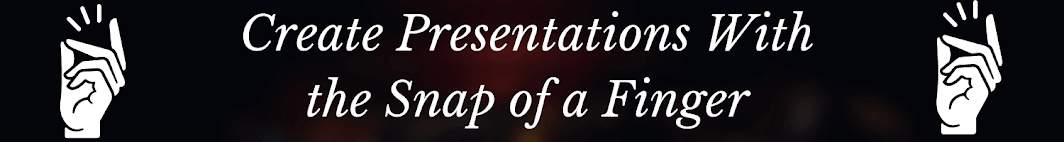
PresentBot is a simple yet very powerful Web-Based application develloped by Amy Harrop & Debbie Drum that allows you to create entire Powerpoint presentations and slides in just a matter of minutes.
All you have to do is insert your script into to software, then click on a few settings and PresentBot will turn it into a perfectly formatted presentation.
Once your presentation is ready you can insert images from within the software, or you can just download it as is and upload it into PowerPoint or Google Slides and edit your slides over there.
In a nutshell, with PresentBot you will be able to create all kinds of presentation style videos that you can use for any purpose without spending hours creating every single slide yourself.
You can even use PresentBot to turn all your written PLR content into slides and convert them into videos for your YouTube Channel or your paid courses.
And last but not least, in the members area you’ll also find multiple detailed video tutorials that show you exactly how to use the software.
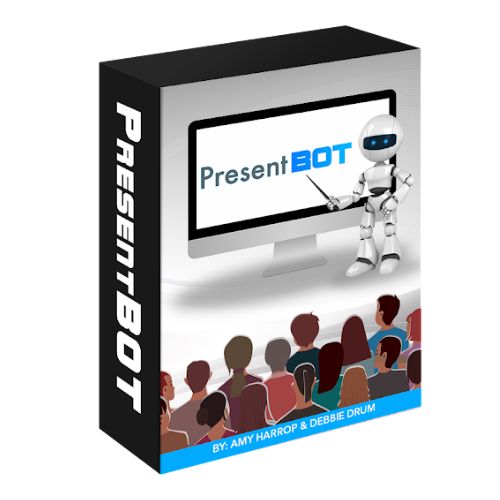
Get PresentBot And All My Extra Bonuses For $27
IMPORTANT NOTICE: On 15/12/2022 The Price Will Rise To $37
Upgrade 1 PresentBot Quick Start $27
Upgrade 2 PresentBot DFY Videos $37
Upgrade 3 PresentBot Automated Product Bundle $77
P.S. Although Some Of The Upgrades Might Be Helpful, You Don’t Need Any Of The Upgrades To Make The Front-End Product Work
But Wait…There’s More

Get Instant Access To All The Extra Bonuses Below When You Purchase PresentBot Through My Link Today

In this over the shoulder video tutorial you will learn how to record your slides and turn them into an attention grabbing video with a 100% free and easy to use online tool.
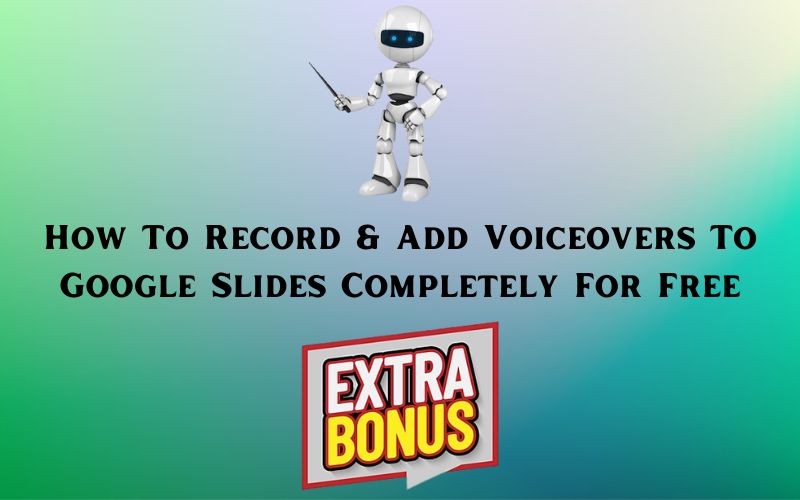
In this video tutorial you’ll discover how and where to create a voice-over of your script completely for free and how to add that audio file into your Google Slides presentation

In this video tutorial you’ll get all the information about 4 free online tools that you can use to improve the visual aspect of your slides and hereby keeping your viewers more engaged

In this guide you’ll discover 33 free websites to obtain copyright free images that you can use to create engaging and eye-catching slides for your presentations

You’ll get access to 18 detailed and easy to follow checklists that will guide you through everything there is to know about video marketing, whether you create videos for YouTube, affiliate marketing purposes, or for your paid training courses
Plus All The Bonuses From The Vendor
Looks Good, Huh! Well To Get All These Bonuses All You’ve Got To Do Is…
If you purchased through Warrior Plus…Log into your account, find your purchase and click on the bonus

Got questions in regards with this review or my bonuses then feel free to contact me on my website
Affiliate Disclaimer: While we receive affiliate compensation for reviews/promotions on this page, we always offer honest opinion, relevant experiences and genuine views related to the product or service itself. Our goal is to help you make the best purchasing decisions, however, the views and opinions expressed are ours only. As always you should do your own due diligence to verify any claims, results, and statistics before making any kind of purchase. Clicking links or purchasing products recommended on this page may generate income for this website from affiliate commissions and you should assume we are compensated for any purchases you make.